一般在程式開發中,版本控制是不可或缺的,今天讓我們來看看如何在MyEclipse 6.6GA中新增Subversion 1.6.x plugin之版本控制之設定方法。
一、開啟MyEclipse6.6GA後,新增Remote Site及Install,方法如下圖所示:
1.選擇Help-->Software updates-->Find and Install...選單
2.選擇Search for new features to install radio button-->按下Next button
3.按下New Remote Site... button
3.1.輸入Name:Subversion1.6.x
3.2.輸入URL:http://subclipse.tigris.org/update_1.6.x
3.3.勾選Subversion1.6.x checkbox後,會出錯誤
3.4.將Subclipse integration for Mylyn3.x(Optional)3.0.0 checkbox取消,此時就不會有錯誤了
3.5.選取I accept the terms in the license agreements radio button
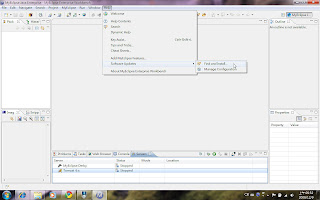


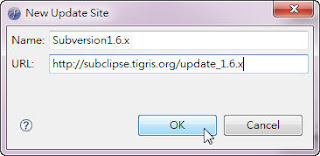

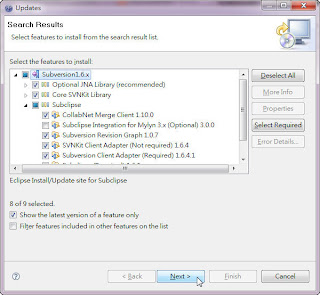
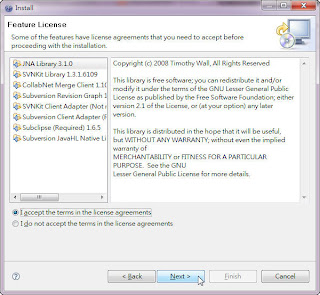
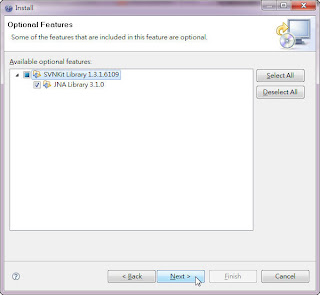
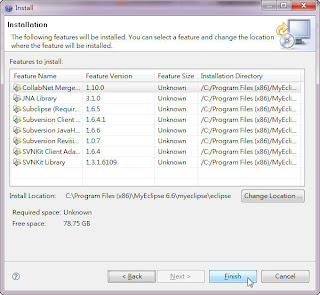
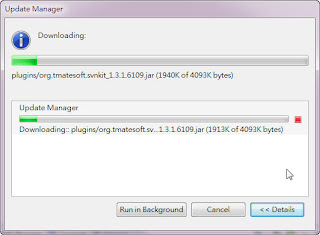
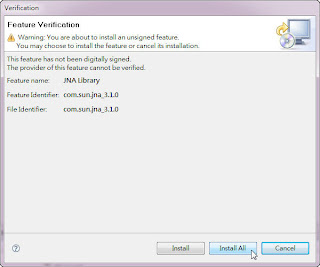
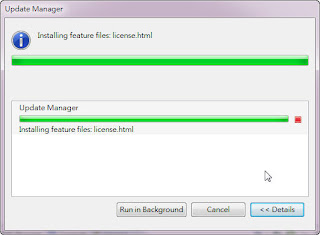
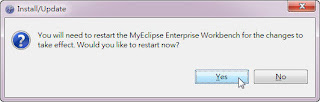
二、檢查是否正確安裝Subversion plugin之方法,如下圖所示:
1.選擇Window-->Open Perspective-->Other...選單
2.若看到SVN Repository Exploring選項則表示安裝成功
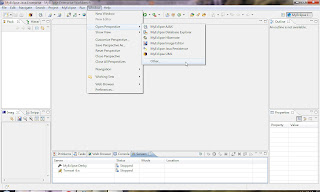
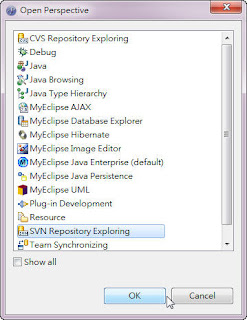
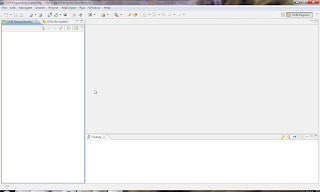
看到此畫面則恭喜您安裝成功!!
沒有留言:
張貼留言