若您需開發Ext之程式,Spket是一個不錯的插件。 它是採用ext.jsb project file 文件並將繼承基類和所有文檔的内容嵌入到生成代碼提示的Script doc中。
一、Spket插件下載與安裝,其方法如下圖所示:
1.開啟MyEclipse6.6GA後,選擇Help-->Software Updates-->Find and Install...選單
2.選擇Search for new features to install
3.按下New Remote Site...按鈕
4.輸入Name:Spket1.6.18
5.輸入URL:http://www.spket.com/update/
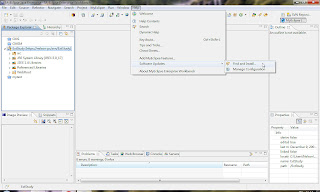


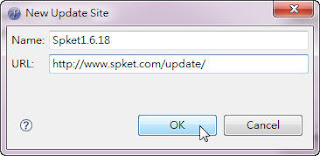

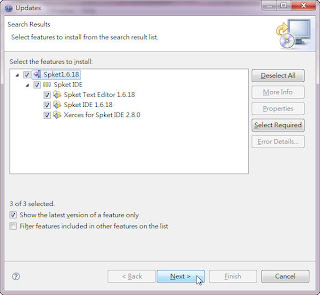
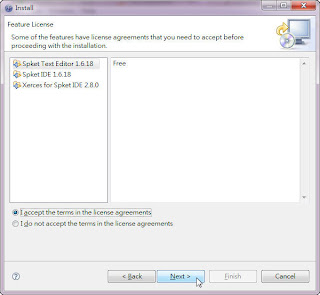
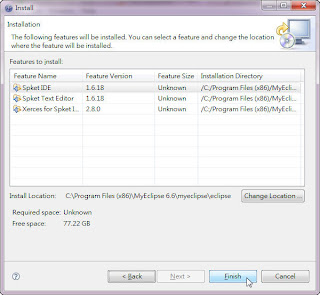
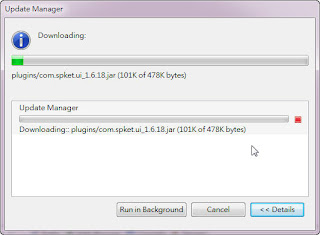
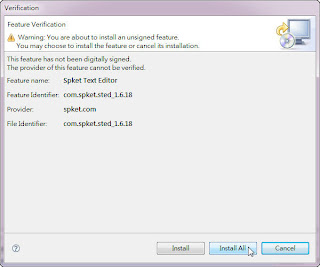
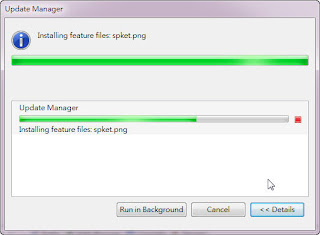
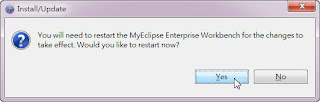
二、Spket插件設定,其方法如下圖所示:
1.選擇Window-->Preference...選單
2.選擇Spket-->JavaScript Profiles-->New button
3.輸入Name:Ext2.3.0
4.選擇Ext2.3.0-->按下Add Library button
5.Library選擇ExtJS
6.選擇Ext2.3.0-->ExtJS-->Add File
7.選擇ext.jsb之檔案位置(一般都是位於Ext\source\ext.jsb)
8.將Ext所有元件皆勾選
9.選擇Ext2.3.0-->Default
10.選擇Window-->Preference...-->General-->Editors-->File Associations-->*.js-->Spket JavaScript Editor-->按下Default button
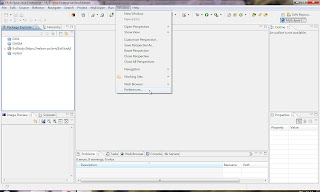
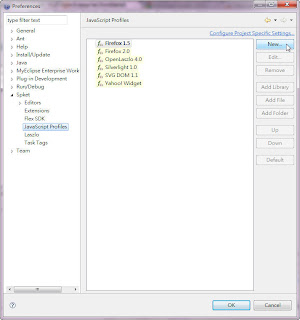
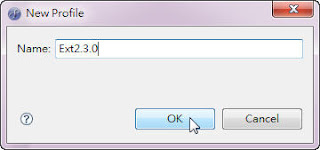
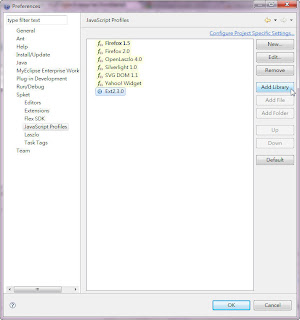
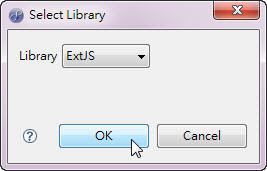
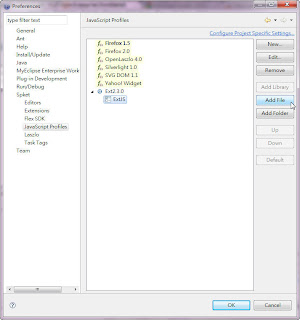
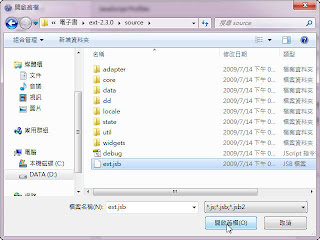
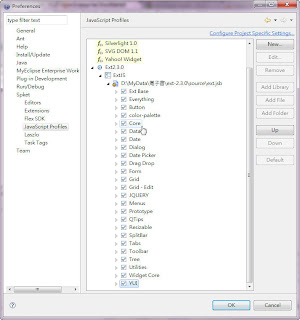
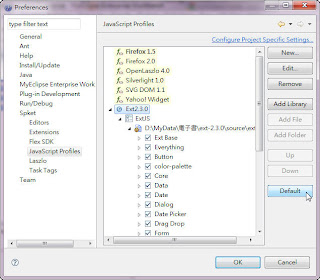
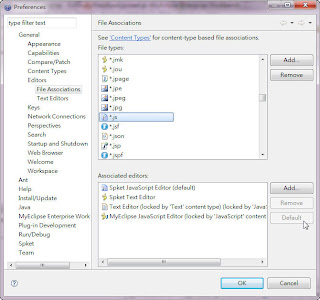
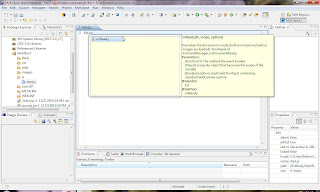
看到此畫面,恭喜您設定完成!
沒有留言:
張貼留言